Media Overlays is power feature to add short video/audio content over main content.
This feature available in only WinBroadcaster 1.3+
How to
Media Overlays placed on “Overlays” dialog near with lower third and other.
You can use for overlays:
- Video file (mp4, mov)
- Audio file (mp3, wav, m4a)
- Static image (png, jpeg)
- Animated image (gif)
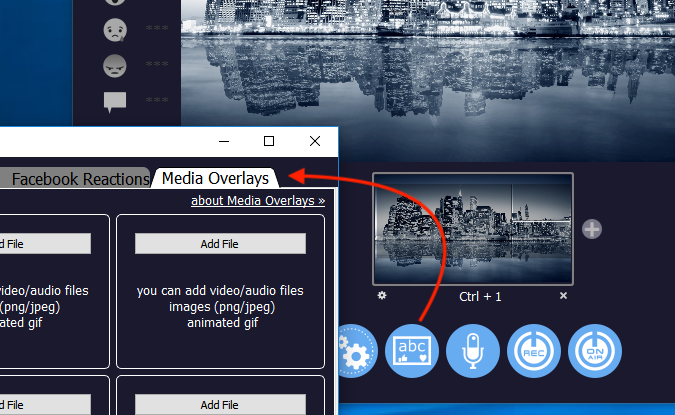
Open Media Overlays
Example

Intro/Middle/Post roll
Overlay will be hidden after finish. So no need press stop.
Use “loop” checkbox for circle videos or sounds.
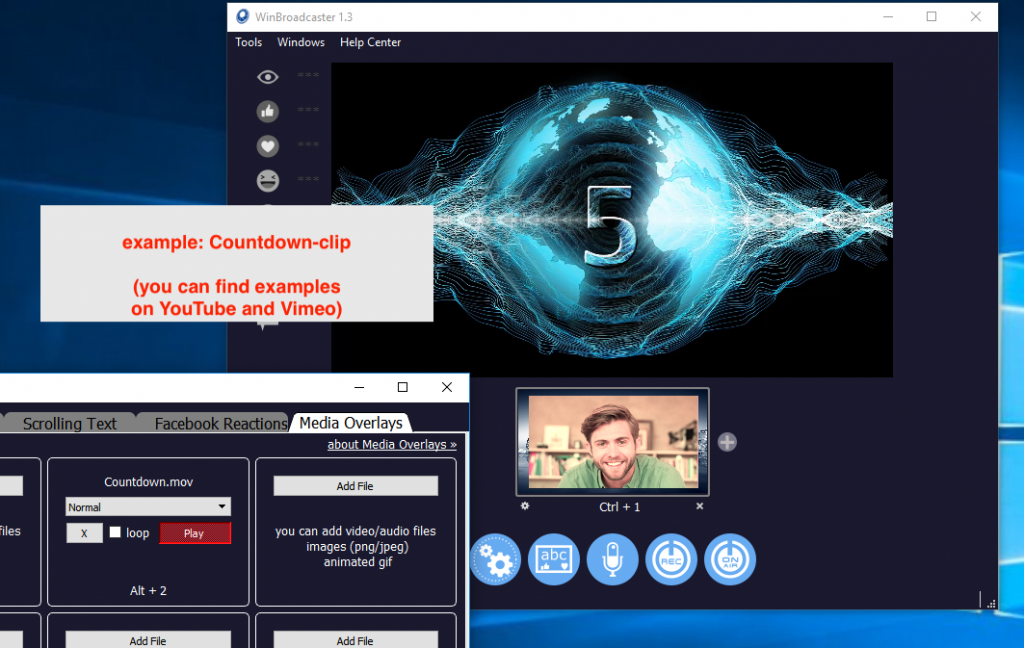
Countdown clip
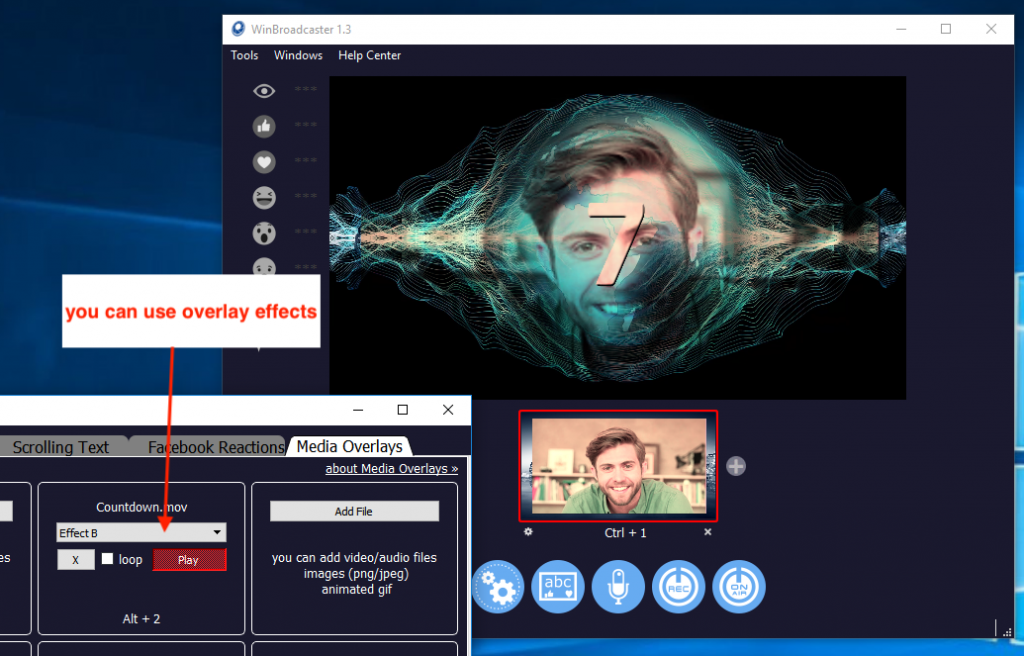
You can apply overlay effect
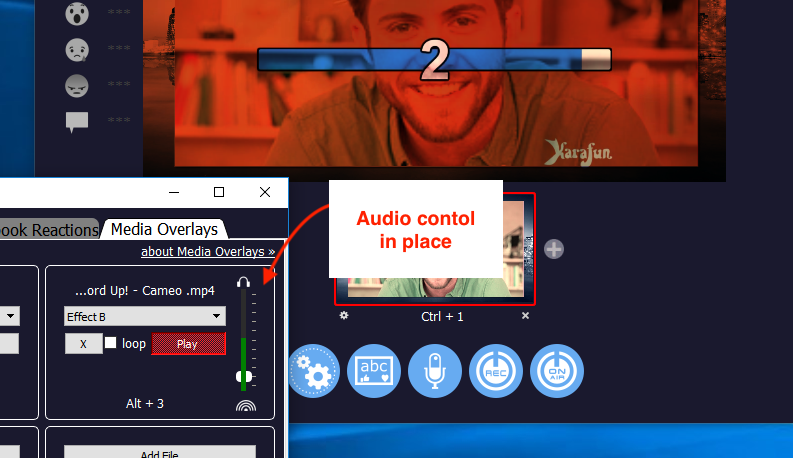
Audio control in place
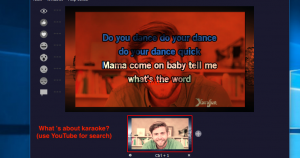
other usage (used karaoke-file from YouTube)
Source for footage
You can found many footage (countdowns, etc) in video stocks and YouTube, Vimeo. You can use video with black background.
For example:
We download this clip from YouTube
and add it as Media Overlay and apply effect:
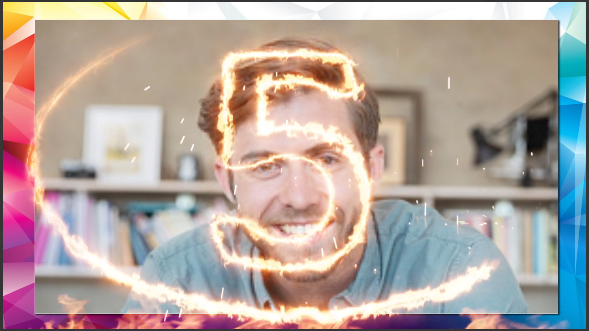
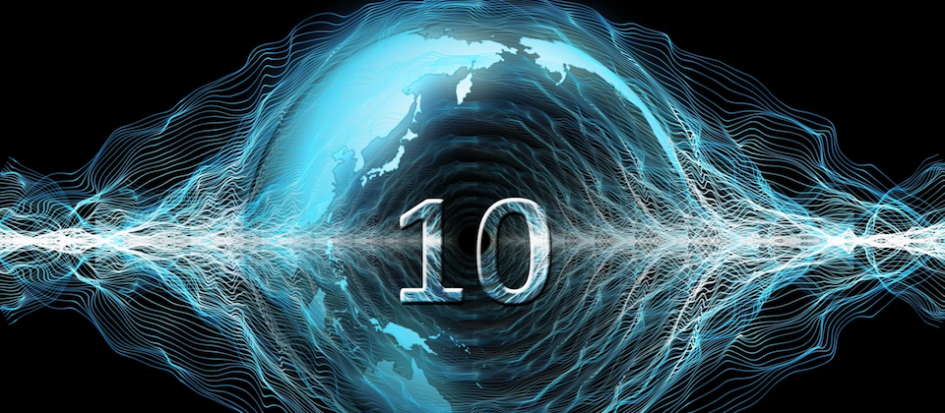
Leave a Reply