Pro-Look Set
The WinBroadcaster includes “batteries” for quickly creating “Pro-Look”(as “professional”, as “big TV”) stream.
“Pro-Look” requires: perfect design (frames, borders, shadows), additional info objects like lower third and scrolling text etc.
Scene Set
WinBroadcaster contains special templates called “Scene”. Just select scene and insert content to slots.
Example

empty scene

the scene with content (screen, camera, image)
Notes: we analyzed some TV-channels (news & business shows) for create set of templates. But you can create your templates also. More detailed about scenes see here
Lower third
It very easy. Just select themes and type text.
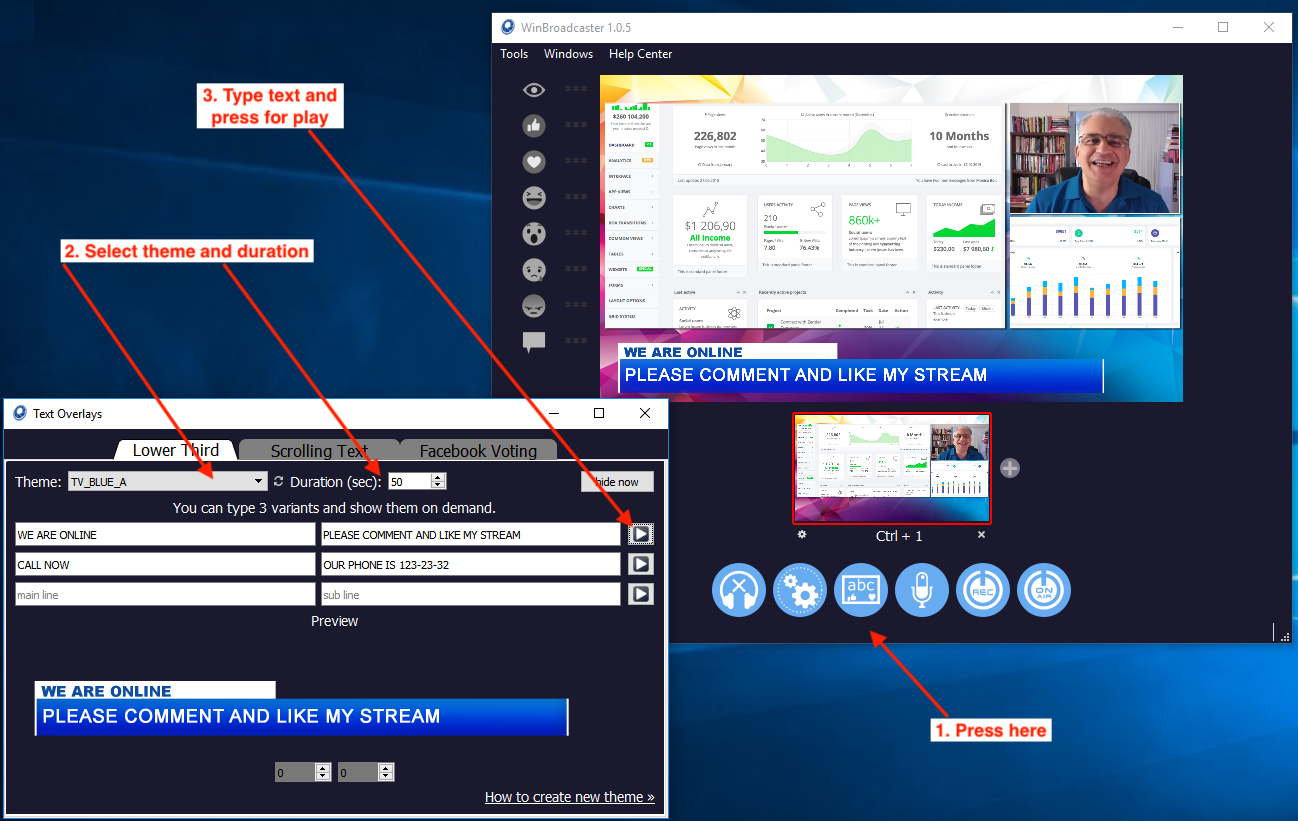
You can type text for few lower third for quickly switch them.
Notes: yes, you can create new themes also.
Scrolling text
Just select themes and type text:
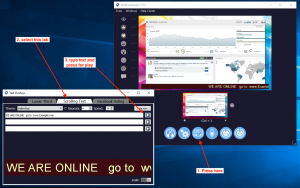

Recent Comments