Multi Scenes and Transitions
Intro
Scenes allow quickly setup pro-look stream. You can use 1, 2 … etc scenes and easy switch between them.
Examples:
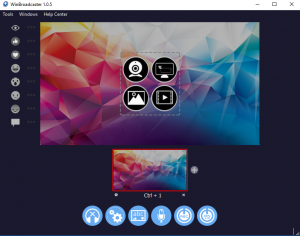
One scene
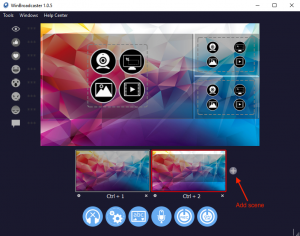
Two scenes
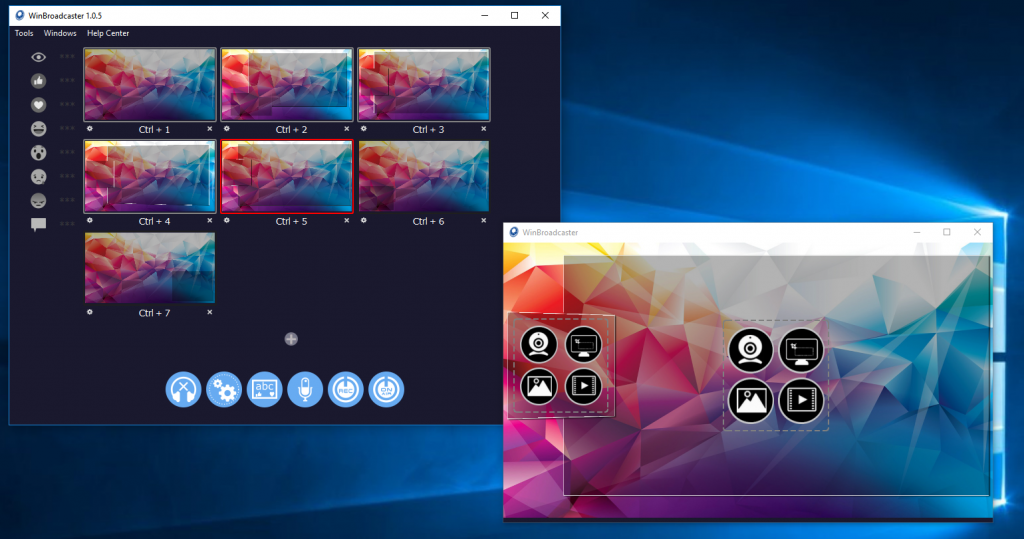
Many scenes. Press “Ctrl + G” for turn on Grid-Style mode.
Add Scene
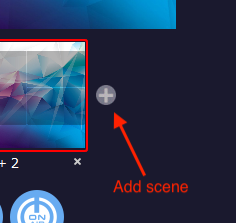
click for add scene
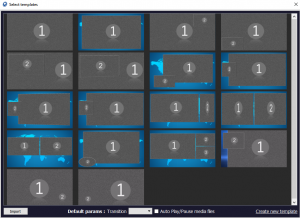
scene templates
We analyzed some TV-channels (news & business shows) and prepared set of scenes for you.
But you can create your scene also: go to top menu–>Tools–>Scene Customizer.
Scene
Every scene has few slots. What is slot? It’s just place where you can insert video source – cams, video, images, screen capture.

Scene with 3 slots
So just move cursor over slot and select camera or videos etc.
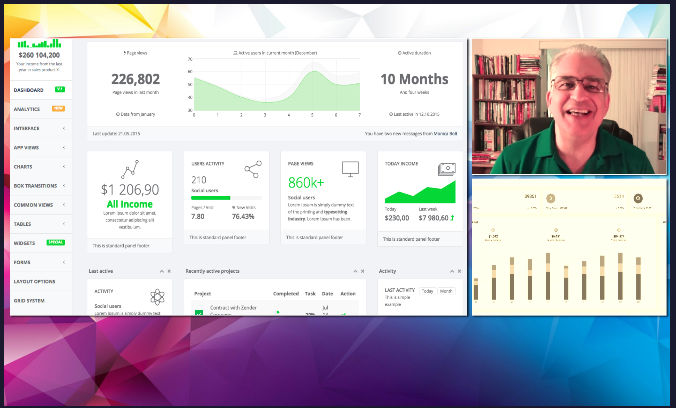
This scene with inserted sources
Configure scene in separated window
Sometimes you need configure scene in separated window (hidden from viewers of live stream). It’s easy:
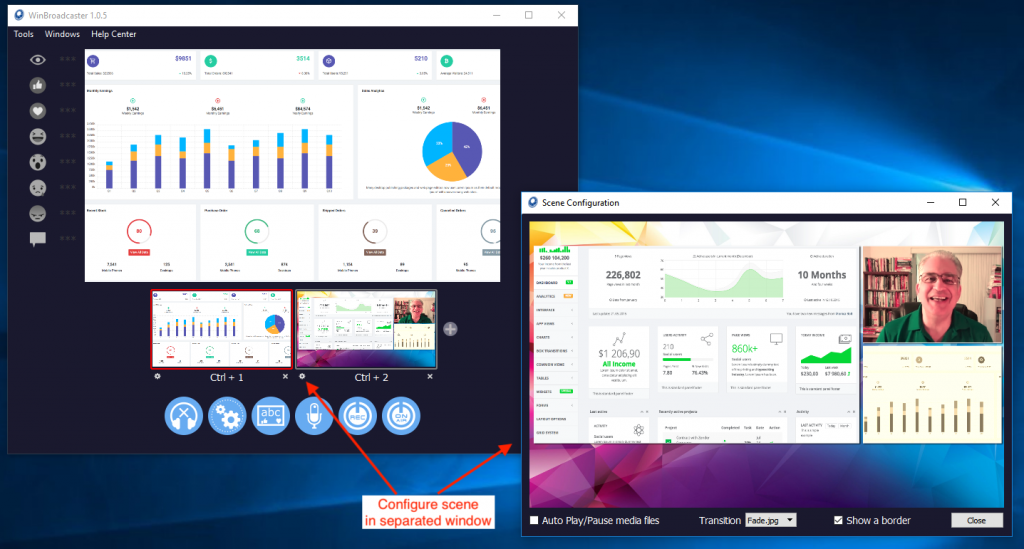
Configure scene in separated window
Transitions
You can setup transition between scenes. So open scene in separated window and select Transition. Also you can select it when add scene.
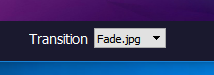
Recent Comments