In this days Facebook did breaking changes and temporary disabled streaming to Timeline. This is the continuation of clearing after Cambridge Analytica data scandal,
I hope it will solved in few days.
Anyway if you need streaming to Timeline exists two ways:
- streaming to your page and share in timeline (for public stream)
- or use RTMP-Mode. Below I show how to.
How to use RTMP-Mode for streaming to Facebook
Step 1: click Live and select RTMP-Mode
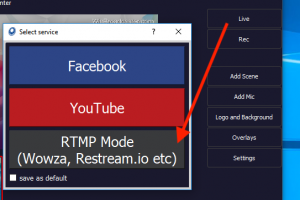
it opens this form and you need fill out fields marked A and B. see next step.
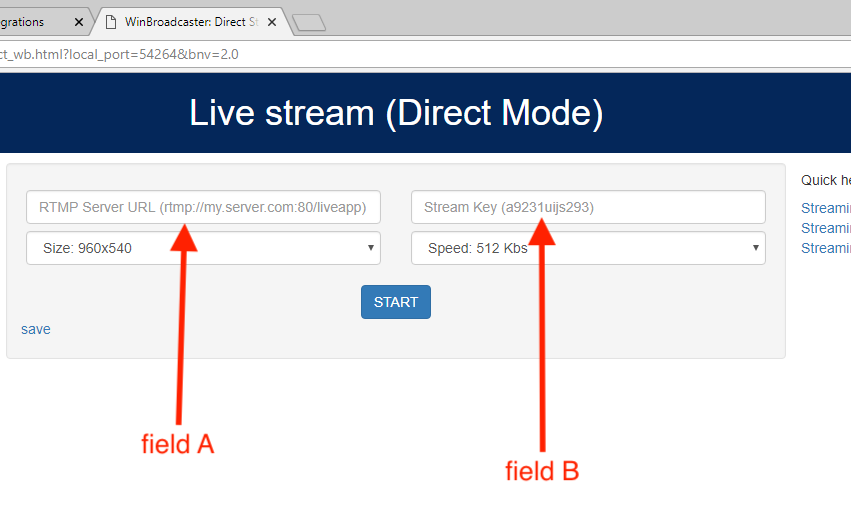
Step 2: in other browser tab open Facebook.com, select your profile (or group) and press “Live Video”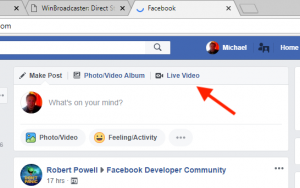
Step 3: Facebook shows special dialog. Please select Connect and copy/paste strings to field A and B as shows on this picture
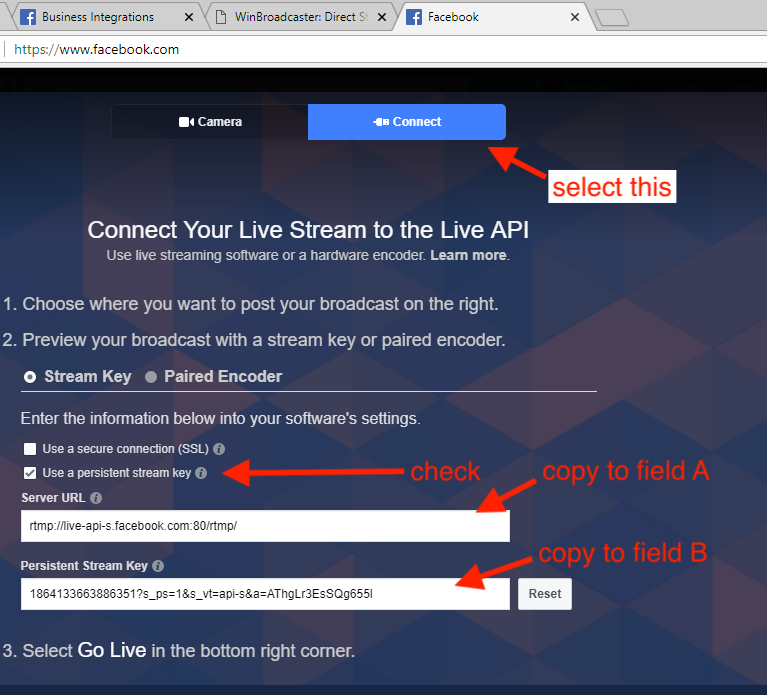
so you got something this:
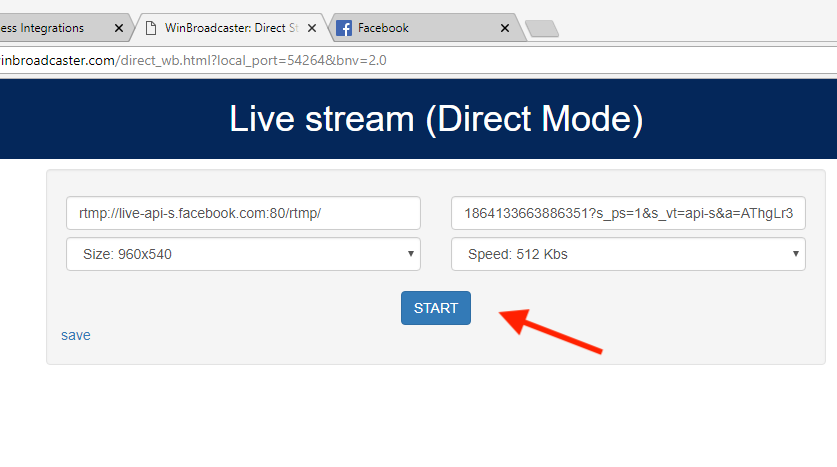
NOTES: you can press “save” for use this params in next time. For example you can save params for Timeline and for Groups
Step 4: press Start and switch to Facebook tab again. Wait few seconds. When you will see your stream press “Go Live” button.
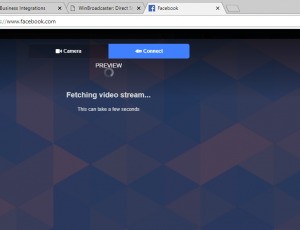
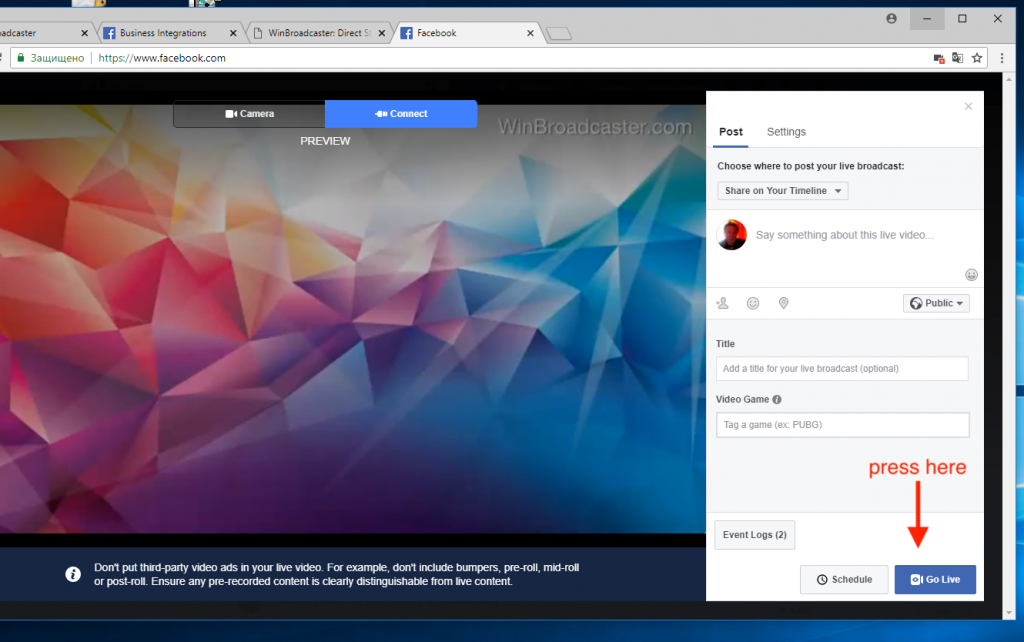
Summary
You can save RTMP-params (see notes for Step 3) and use this in next time. Be aware: in RTMP-Mode WinBroadcaster can’t read and shows comments and reactions.
Anyway I hope Facebook returns access in few days and we be happy again.
Leave a Reply